Diamond Shapes Made Easy…
Learning how to cut diamond shapes can be difficult and frustrating especially if you are using a traditional ruler or template. The QuiltCut2 All-in-One Fabric Cutter is the perfect solution to cut symmetrical diamonds quickly and with much less hassle. Our customers love the machine like consistency of cut from our system. Whether you need to make 50 or 500 diamonds the QuiltCut2 is your answer.
Enjoy our 5 step tutorial on how to cut your next diamond shapes using our QuiltCut2. Traditionally, diamonds are constructed so the height and width measurements are the same. This speed-cutting method works for cutting 45°, 60°, or any other-degree diamonds.
Note: This method works only when cutting diamonds from strips that are all the same width.
Step 1:
Start by cutting strips. Set the Cutting Guide at 90° and the Speed Gauge for the width of strip you need. Cut the number of strips desired. Remove the remaining fabric.
Step 2:
Set the Cutting Guide Head on the Clamp Bar Rail at the desired angle (e.g., 60° for 60° diamonds, 45° for 45° diamonds, etc.). To conserve fabric, offset the strips using the Cutting Guide for reference as shown. Take care to keep the strips parallel to the lines on the Cutting Mat (and to each other). Use the Cutting Guide to align.

Step 3:
Cut off the ends of the strips. This will create the first side of the diamonds for your quilt pattern. Our system allows you to use the full height of the cutting mat and you can stack up to ten layers of fabric. It makes it simple to produce a large volume of pieces.
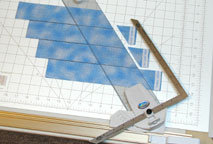
Step 4:
Slide the Cutting Guide to align the Speed Gauge with the first cut. Take care not to shift the strips while moving the Cutting Guide. Make the cut.
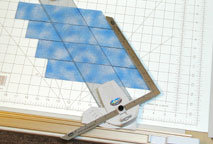
Step 5:
Repeat step 4 to continue sliding the Cutting Guide and cutting diamonds.
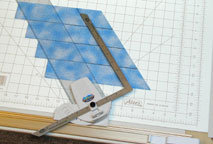
Final Result:
Perfect diamonds made to your specifications. No need for special rulers, dies, templates or accessories. The QuiltCut2 can cut any straight edged shape quickly, efficiently, and with precision.
